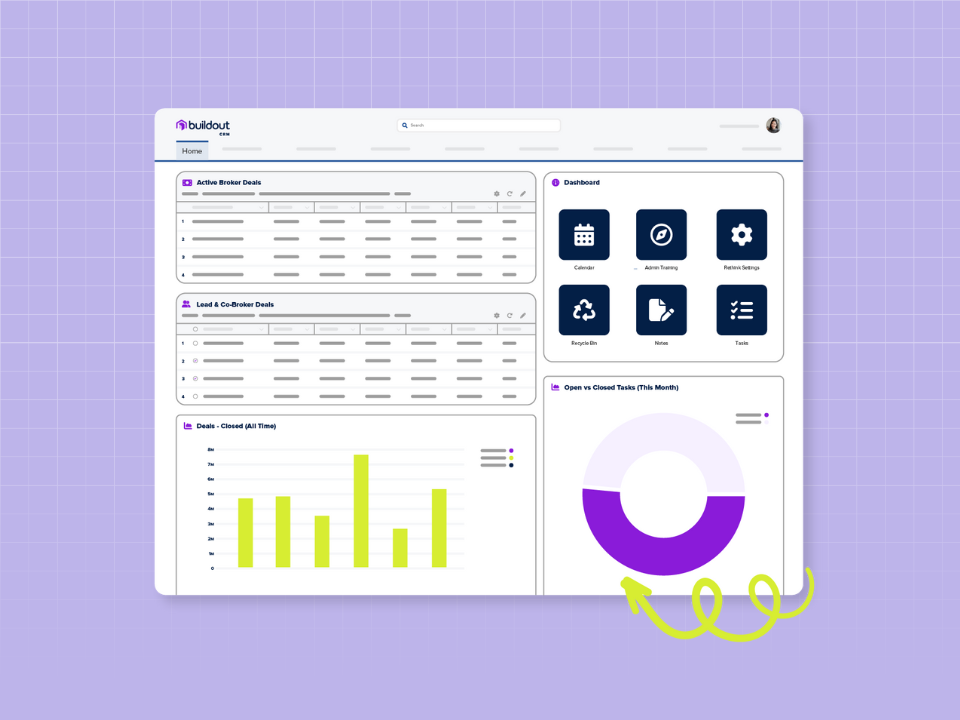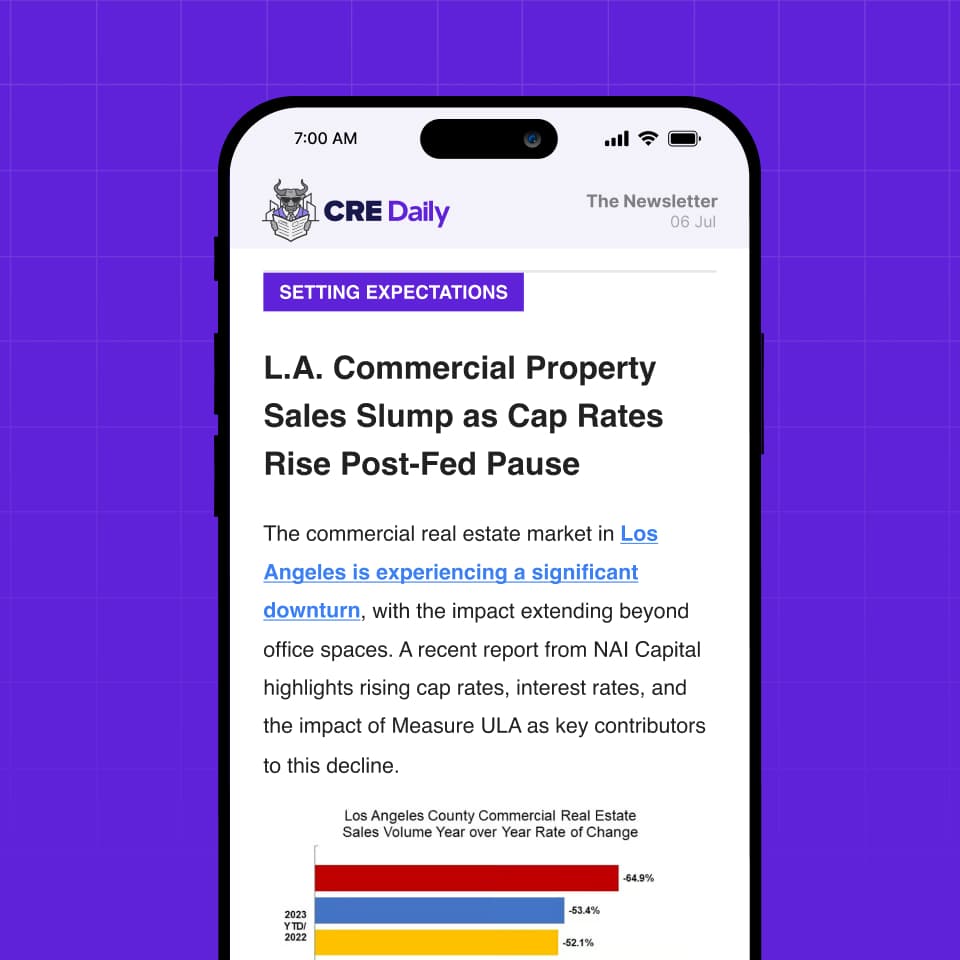Commercial real estate (CRE) is a complex and competitive industry requiring high levels of organization, communication, and strategy. A commercial real estate customer relationship management (CRM) system helps you manage contacts, deals, properties, and tasks efficiently.
So how can you decide which CRE CRM is right for you? By assessing which available features and functions are the ones that you actually need to make your business more efficient. For some, that might mean a robust platform that offers up-to-date market intel and comp information. For others, it could mean a simple solution that lets them communicate easily and stay on top of their prospects.
While there’s some truth to the idea that the best CRM is the one that you or your team will actually use every day, you’ll ultimately get more value and better ROI by zeroing in on the features you actually need.
Methodology
The CRM platforms in this guide were evaluated based on the following criteria:
- Features: CRMs can include many features. Some CRMs are designed specifically for CRE, while others are not.
- Pricing: While some platforms publish their pricing online, others may require you to contact a sales rep directly.
- Free trial: Some CRMs offer free trials, while others will require you to submit your contact info and request a demo.
- Customer support: CRM users need a lot of support. The more customer service reps are available, the better.
- Device compatibility: Many CRE professionals are always on the go, so access to a mobile app helps.
- User ratings: We compared G2 user review ratings for each CRM platform (where applicable).
- Ideal portfolio size: These CRMs can designed for small (<10 units), mid-sized (10-100 units), and large portfolios (100+ units).
CRE CRMs
Free trial?
No
No
No
Yes
Yes
No
Yes
Yes
Yes
Yes
No
Yes
Mobile app?
Yes
Yes
Yes
Yes
Yes
No
Yes
No
Yes
Yes
No
No
Ideal team size
Mid-Large
Small
Mid-Large
Small
Small-Large
Small
Mid-Large
Small-Mid
Small-Large
Small-Large
Small-Mid
Small-Mid
Average user review rating on G2 (1-5)
3.3 (37 reviews)
4.3 (16 reviews)
4.3 (9 reviews)
3.6 (12 reviews)
4.5 (1,949 reviews)
N/A
3.2 (7 reviews)
N/A
4.3 (1,863 reviews)
4.5 (1,569 reviews)
N/A
N/A
Pricing listed online?
No
Yes
Yes
Yes
Yes
Yes
Yes
Yes
Yes
Yes
No
Yes
Apto CRM + Back Office (Buildout)

Brokerages familiar with Salesforce solutions that want a customizable back-office solution with custom reporting
Apto was acquired by Buildout in early 2022. While Buildout still supports the software, it isn’t currently selling Apto to new customers. We decided to cover Apto anyway because many firms still use it, and it’s a good example of a CRM with back-office functionality—which comes with its own set of challenges.
 Pros
Pros- Built for CRE: Apto is tailored for CRE brokerage back-office needs
- Supports Integrations: Flexible 3rd-party customizations and integrations
- Custom Reports: Advanced, automated reporting features
 Cons
Cons- Complex feature set: Complex features can be cumbersome to use
- Outdated dashboard: Potentially overwhelming user interface
- Limited data security: Users have limited data privacy settings
Designed from the ground up by a former broker, Apto is tailored for commercial real estate brokerages. At its core, Apto is a Salesforce-based CRM, allowing for unparalleled customization and flexibility. This makes it a robust transaction database and back-office platform.
Designed from the ground up by a former broker, Apto is tailored for commercial real estate brokerages. At its core, Apto is a Salesforce-based CRM, allowing for unparalleled customization and flexibility. This makes it a robust transaction database and back-office platform.
Apto Main Features
Apto connects all elements of the CRE process: properties are linked to comps, which are connected to brokers, buyers, tenants, and more. The platform provides tools for managing and tracking listings, pipelines, comps, commissions, invoices, and more.
Essentially, Apto promised to be an end-to-end solution for the industry, providing standard CRM functionalities for brokers alongside advanced features tailored to the unique needs of other CRE professionals.
In many ways, the promise holds up, and Apto can be a great research tool. Brokers can search for a contact, see all the buildings and comps they’re linked to, how they’re connected (e.g., broker, tenant, owner), see if their invoice was paid, what the commission was—it’s all tied together.
Users can also pull reports on all of the above. If you want a report on all tenants in a certain type of building, across a chosen area, within a specific timeframe, you can generate that. You can also create reports on all the deals tied to a certain broker from last week and have them emailed to you automatically on a weekly, monthly, etc., basis.
Apto Drawbacks
However, the same robust out-of-the-box features that make Apto a powerful database also contribute to its limitations as a user-friendly CRM. Salesforce was always designed with large enterprises in mind, and smaller teams not familiar with Salesforce may find a Salesforce-based system like Apto overwhelming, cumbersome, and too complex.
When things feel too complicated, you end up with a CRM that your team won’t use unless they absolutely have to. The shared, collaborative nature of these types of databases can make it difficult to manage sharing or privacy settings for contact groups and other sensitive information. While many brokers are comfortable sharing contact info with their brokerage, they might not want colleagues to see who’s on their “call every 30 days” list.
Additionally, while an interconnected database facilitates detailed reporting, the sheer volume of fields users can fill out may be more intimidating than helpful for smaller brokerages. There’s a steep learning curve before you can efficiently generate reports, posing a significant challenge for busy brokers who may not have the time to master every functionality.
While Apto’s reporting is fully customizable, the reports aren’t always easy on the eyes. If you want a comp database that can produce accessible, attractive reports for clients, Apto isn’t it. Apto also lacks map-based reporting features, which are common in newer back-office CRE platforms.
Apto Pricing
Since Apto was acquired by Buildout in 2022 and is no longer being offered to new customers, there is no available pricing information online.
Apto Summary
Apto stands out for its deep industry-specific features and Salesforce-based customizations, making it an ideal solution for many commercial real estate brokerages. However, its complexity and demanding data entry requirements leave much to be desired in terms of user-friendly design.
For organizations willing to invest the time to master Apto, it offers a powerful CRM platform for managing every facet of the CRE process.
Buildout Lite + Manage & Close

Brokerages looking for a back-office solution that ties comps, commissions, and invoicing into one source of truth
Buildout has built its brand on offering products to support every stage of the CRE deal cycle. Currently, Buildout offers two CRE Sales and CRM products: Manage & Close + Lite CRM, and Connect.
 Pros
Pros- Easy to Use: Simple, user-friendly interface
- Ties Into Back Office: Integrated back-office solutions
- Larger Ecosystem: Pulls property info from Buildout Marketing
 Cons
Cons- Take It or Leave It: Limited customizations overall
- No Outside Integrations: No integrations with 3rd-party tools
- Limited permissions: Fully shared contact database with zero privacy
While Apto is no longer available for new users, Buildout has its own suite of CRE CRM and Sales solutions. Brokerages looking for a back-office solution that ties comps, commissions, and invoicing together into a single source of truth (without the bandwidth to train Salesforce experts) should consider Buildout Lite CRM + Manage & Close.
Buildout Main Features
Buildout has built its brand on offering products to support every stage of the CRE deal cycle. Currently, Buildout offers two CRE Sales and CRM products:
- Manage & Close + Lite CRM: These used to be two separate products but are now offered together as Buildout’s primary back-office solution.
- Connect: A platform more focused on sourcing property ownership contact information.
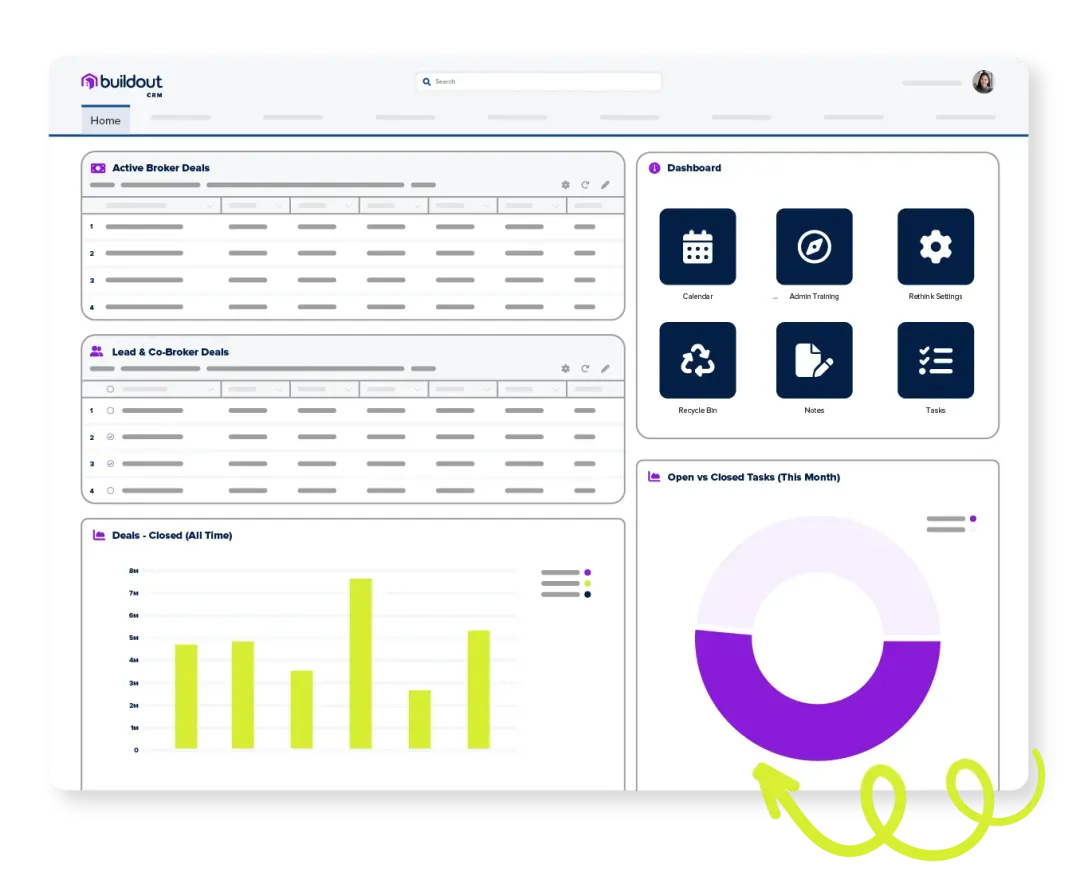
Lite CRM
Lite CRM is designed to make managing client relationships easier and serves as a traditional CRM system tailored for smaller CRE brokerages. Its user-friendly interface and essential CRM functionalities make it a good choice for brokerages seeking a simple CRM without extra bells and whistles.
True to its name, Lite CRM doesn’t offer out-of-the-box customizations or follow-up email automation like other CRMs, nor does it support any third-party integrations. Want to sync it with Outlook or Gmail? Unfortunately, that’s not an option.
While Lite CRM doesn’t integrate with other tools, it works seamlessly with the rest of the Buildout ecosystem. This integration makes it easy to tie leads and contacts to properties if you’re using Buildout to host property pages on your website through their Showcase platform. Anyone who fills out a form on a Showcase-enabled website will automatically be entered into Lite CRM, streamlining data entry.
However, Lite CRM’s fully shared database lacks easy-to-use privacy functions. For example, it doesn’t have simple options for making certain contacts public and others private, but there are workarounds to make select info in comps available only to certain companies or team members.
Manage & Close
Fortunately, Manage & Close, the back-office side of things, does have some privacy options. Manage & Close can act as a transaction/comp database, generate invoices, and log commission payments. It can also produce nice-looking comp reports that can be generated on-demand and edited within the platform and even features a slick commission calculator for invoicing.
The cons include limited customization options when pulling and creating comp reports. Manage & Close lacks automated reports like those offered by Salesforce-based platforms such as Apto. However, for smaller brokerages without the time or talent for Salesforce, Manage & Close offers a simpler, no-frills option for connecting comps, commission tracking, and admin tasks that come with closing deals.
Manage & Close also includes mapping features that let you filter and visualize all properties in your database. You can’t pull reports from this view, but it’s handy for researching individual properties and associated contacts. You can save new reports based on your own search parameters, but you can’t have them sent to you automatically like with Salesforce platforms.
Connect
Meanwhile, Connect focuses on sourcing property owner contact information and tracking outreach, similar to property contact-info finders like Reonomy. This product seeks to offer a solution for those conducting property research, looking for sales comp information, and ultimately needing a way to get in touch with current property owners.
Like with Apto, Buildout recently acquired the ProspectNow prospecting tool, but unlike Apto which they left in the state they acquired it, Buildout licensed additional data sources to round the offering to provide the Connect product. Like Reonomy, this could be a good resource for those seeking the type of property contact and comp info provided by Costar, but without all the additional bells and whistles (market research, tenant information, etc.)
Buildout Pricing
These solutions start at $85 per broker per month (non-broker seats are free), plus a $250 per month brokerage fee and a $500 database fee. It’s a bit complex, so it’s best to inquire directly about the Buildout tools your team needs.
Buildout Summary
Together, these three Buildout CRM products, along with Buildout’s marketing solutions, offer a simple, turnkey ecosystem that supports CRE professionals throughout the deal lifecycle, as long as they don’t need those extra bells and whistles.
AscendixRE

Brokerages that want a full CRE CRM & back-office solution and are willing to pay a premium
AscendixRE CRM is a robust solution designed specifically for the CRE industry. Key features include property and lease management, client tracking, deal management, and a highly customizable database for managing contacts, properties, and transactions.
 Pros
Pros- Built For CRE: Tailored CRE functionalities for both CRM & back-office
- Geographic Search: Advanced map-based search features
- Outside Integrations: Salesforce integration & automated reports
 Cons
Cons- Steep Learning Curve: Higher learning curve associated with Salesforce
- Premium Pricing: Per-user pricing is on the higher side
As a Salesforce-based product, AscendixRE provides users with advanced reporting tools, dashboard customization, and extensive data analytics capabilities. The company prides itself on its consultation services, which it offers to help make the platform a customizable, end-to-end solution for its customers and to ensure users are fully trained and onboarded.
Ascendix Main Features
One of AscendixRE’s hallmark features that impresses on both the CRM and back-office fronts is its advanced map-based search functionality. Users can visually search for properties, comps, and contacts and analyze their database geographically. They can even draw on maps to define search areas, presenting only the most relevant properties to clients or finding contacts based on their connections to properties in the same area.
Its back-office features are pretty comprehensive, including a detailed property database, inquiry management, and pipeline reporting. The data-input process seems more streamlined than in some other back-office integrated CRMs.
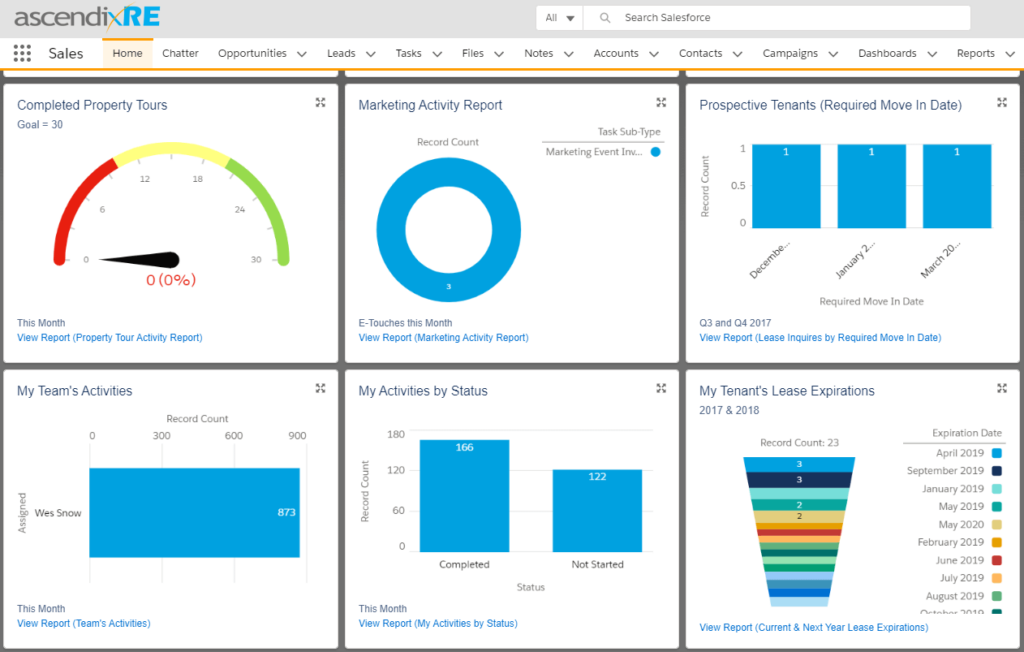
Reporting and Integrations
There’s also the “composer” tool, which not only creates nice-looking comp reports but can generate activity reports and other property-based presentations you may need. You can also “subscribe” to reports, getting them automatically delivered to your inbox at whatever cadence you’d like.
As for third-party integrations, AscendixRE has a nice Mailchimp integration, allowing users to send property-focused emails out to their database based on how they segment contacts. Additionally, because it’s built on top of Salesforce, AscendixRE benefits from the standard Salesforce integrations, including Outlook and a whole slew of other third-party apps.
Contacts and Permissions
Contacts are either entered as contacts related to a specific property (e.g., an owner or a tenant) or as an “inquiry” (a lead) for a property. Where it gets a little more complex is with pipeline tracking. An inquiry is converted into an opportunity and a few stages later it becomes a “deal” (a comp). AscendixRE has also built a tie-in to Loopnet and Crexi so that leads from these platforms are automatically turned into inquiries in the CRM.
As far as privacy goes, the platform can be customized to either be shared with the organization or private to specific users or collaborators. Contact grouping options are also customizable.
Ascendix Drawbacks
Despite its nice-looking interface, however, the platform’s advanced features and reliance on Salesforce will present a steep learning curve for some users.
As previously mentioned, once a contact is created in the system, you have the opportunity to track them across multiple stages of the pipeline. This might work well for a broker or a small team of brokers. But for a larger brokerage to track contacts and opportunities this meticulously, it requires buy-in, which is something no platform can guarantee.
Additionally, while this platform’s many opportunities for customization are a strength, setting them up initially can require additional time and resources. Customization also involves a degree of risk that doesn’t get talked about enough: You can easily create a system so customized and complex that no one wants to use it.
Ascendix Pricing
Ascendix subscribers can expect to pay between $79–$129 per user per month, depending on the features they need.
Ascendix Summary
Overall, AscendixRE provides in-house consultation services to customize the platform in a way that actually works for you. The cost factor also plays a role. To get the premium tools available with AscendixRE, you’ll need to pay a premium price. But for teams and brokerages that need a CRM/back-office combo, Ascendix could well be worth the investment.
As far as back-office brokerage tools go, Ascendix’s combination of map-based search functions for creating comp, property, and contact lists, combined with their tools for turning those lists into aesthetically pleasing marketing deliverables, such as PDF comp reports, place it at the head of the pack for CRM’s offering back-office functionality.
ClientLook

Brokers, teams, or brokerages that need CRE CRM functionality along with property and comp database features
ClientLook by LightBox has several desirable features that are also quite uncommon among CRE CRMs. The platform is known for being accessible, with a track record of high user satisfaction.
 Pros
Pros- Competitive Data: Built-in data from LandVision included in price
- Easy to Use: Simple interface & privacy controls
- Excellent Support: Unique VA support included in price
 Cons
Cons- Manual Reporting: Limited reporting (no custom reports or automation)
- Limited Integrations: Lacks external third-party integrations
- Take It or Leave It: Limited overall customization options
LightBox’s ClientLook CRM has several features that are quite uncommon among CRE CRMs. With its track record of high user satisfaction, the platform is also known for being accessible. ClientLook markets itself as a CRM that simplifies the complex demands of CRE professionals, enabling efficient operations without the need for in-depth training.
ClientLook Main Features
On the CRM side, ClientLook offers an uncomplicated CRM tied to a property database. The database comes with a few nice value-adds, such as integration with LightBox’s property data service, LandVision.
This integration provides real-time updates on ownership, sales, financial history, and more, enriching the proprietary database with insights. LandVision’s free integration into this subscription represents a significant value.
On the back-office side, the customizable database supports tracking and managing properties, deals, and comps, offering users the flexibility to tailor the platform to their specific requirements. Additionally, ClientLook can generate nice-looking comp reports that are much better than basic spreadsheets.
Another bonus is the tie-in with Mailchimp for email marketing. If your core focus with a CRM is maintaining contacts and grouping them based on property types, ClientLook makes it simple to send nice-looking email blasts when you get a listing that suits their needs.
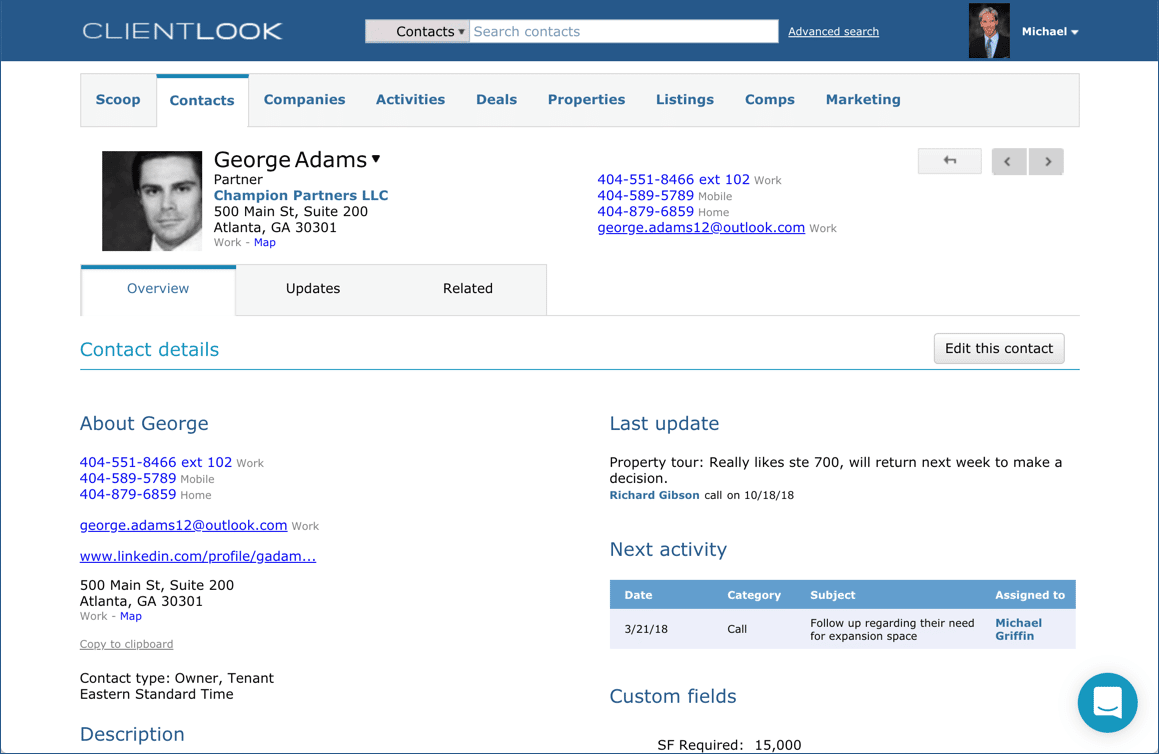
Customer Support and Privacy
A distinguishing feature of ClientLook is its Virtual Assistant (VA) support. Users have access to a team of VAs that assist with tasks such as contact updates, property listing entries, and tweaks to comps. You could, in theory, take a photo of a business card, send it to a VA, and have them enter a contact into the system. This significantly reduces the workload on CRE professionals and in-house admin staff, allowing them to concentrate on core business activities.
Privacy is another key feature of ClientLook. The platform offers privacy options for both individual brokers and companies. Brokers benefit from private databases with custom settings for controlling data visibility within an organization. Brokerages can leverage shared databases for collaborative work while managing access through group-based controls. This dual approach allows brokers to keep certain information private while encouraging collaboration.
ClientLook Drawbacks
Unfortunately, while ClientLook’s back-office reports are customizable, you can’t save or automate them. This means if you run a daily or weekly report, you’re putting it together from scratch each time. There’s no automated invoicing (or really any invoicing features), either.
ClientLook also lacks external email and calendar integrations. This means you need to get used to living out of the platform as your daily source of to-dos and follow-ups, which can be a difficult ask for users already accustomed to their existing email and calendar.
ClientLook Pricing
ClientLook CRM starts at $129 per month, or a discounted $1,086 per year.
ClientLook Summary
Overall, ClientLook CRM offers a simple CRM and back-office solution tailored for the CRE industry, blending standard CRM features with uncommon ones like VA support, LandVision data integration, and robust privacy options. While it lacks the automation and back-office customization of some other platforms, ClientLook’s unique features make it a notable offering.
Salesforce

Brokerages that want to build a customized CRM with enterprise-level features and support
Salesforce is recognized as the de facto enterprise CRM. It offers extensive customization options and serves many industries, including commercial real estate. This platform can support not just CRM use cases but also unique and complex business processes.
 Pros
Pros- Small to Large Companies: Scalable for all business sizes
- Highly Customizable: Extensive customization capabilities
- Industry-Agnostic: Capable of facilitating operations across sectors
 Cons
Cons- Steep Learning Curve: The steepest learning curve of all available CRMs
- Time Commitment: Requires significant time investment and vision to set up
- Long Onboarding: May require a consultant and significant training to roll out
Salesforce needs no introduction (its stock ticker is literally ‘CRM’). The be-all, end-all CRM platform comes with extensive out-of-the-box customization options. Salesforce is powerful enough for any industry, including commercial real estate. It also works for businesses of all sizes, from small startups to Fortune 500s, because it can be adapted to just about any business development or operational need.
Salesforce Main Features
Many companies run their entire day-to-day operations out of Salesforce, but it often receives mixed reviews for being way too complicated. Despite its name, off-the-shelf Salesforce is meant to facilitate a wide range of enterprise workflows. It’s not specifically designed for salespeople who want to sell more effectively. However, Salesforce can be tailored to facilitate and streamline sales processes, depending on how it’s set up.
Off-the-shelf Salesforce offers the same features as most boilerplate CRMs, such as adding contacts, tracking calls/touch points, adding customizable fields (like contact groups), tracking opportunities or deals through custom stages, and creating reports on all of the above.
Features like the simple list function allow you to create lists of contacts to follow up with based on any data you add. You can also send personalized emails to everyone on a list with a few clicks.
Highly Customizable
While Salesforce isn’t designed for CRE out of the box, it has building blocks that can be set up for CRE use cases. Depending on your needs, you could customize Salesforce well beyond its off-the-shelf functionality.
Users can create templates for lease generation, prospect tracking, commission calculation, etc. Put simply, although it might not be designed for CRE specifically, a regular off-the-shelf Salesforce subscription comes with a whole lot of features.
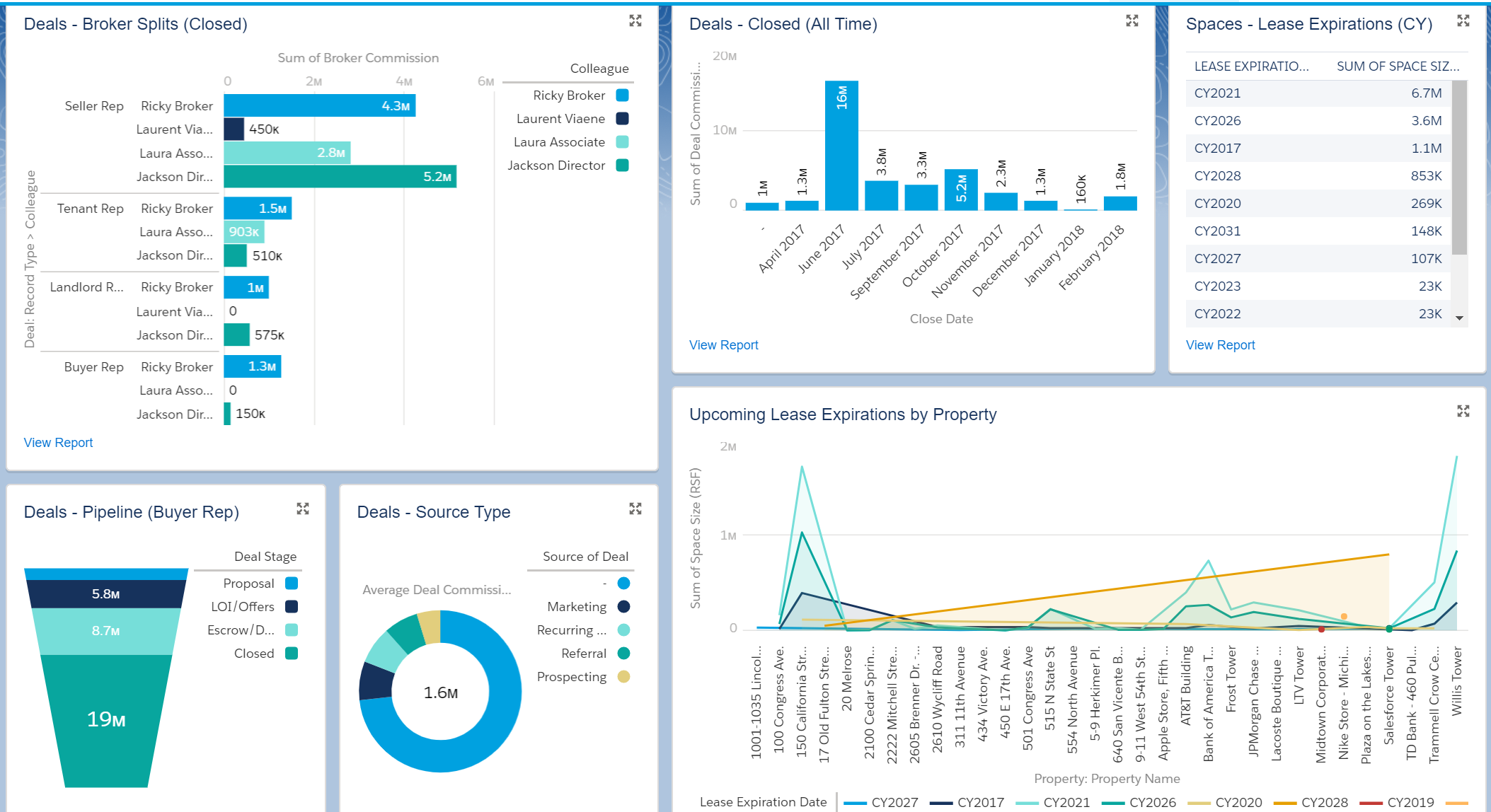
Salesforce Drawbacks
However, customizing Salesforce so that it runs smoothly for CRE use cases requires either an IT team that already knows how to develop within the Salesforce ecosystem, or the money, time, and vision to hire and work with a consultant.
Salesforce consultants charge based on setup complexity, and more customization requires more training. If we’re being entirely honest here, Salesforce training never really ends, requiring constant updates with new hires or when features need to be tweaked or updated.
Salesforce Pricing
Off-the-shelf Salesforce starts at $25 and goes up to $330 per user per month. Of course, with a platform as massive as Salesforce, enterprise subscriptions vary widely, while Salesforce developers and implementation consultants are a professional services sector unto themselves.
Salesforce Summary
For CRE companies that won’t settle for anything less than Salesforce-level reporting to empower data-driven decision-making, you might as well go straight to the source. Salesforce offers a highly customizable and scalable CRM solution capable of supporting complex business operations in CRE and beyond. Its broad range of functionalities and integration capabilities present significant opportunities.
Off-the-shelf Salesforce is quite powerful, but the platform works best for CRE use cases when customized. And that requires a substantial upfront and ongoing investment, a deliberate and focused implementation strategy, and a user base big enough to justify that investment.
Foundry
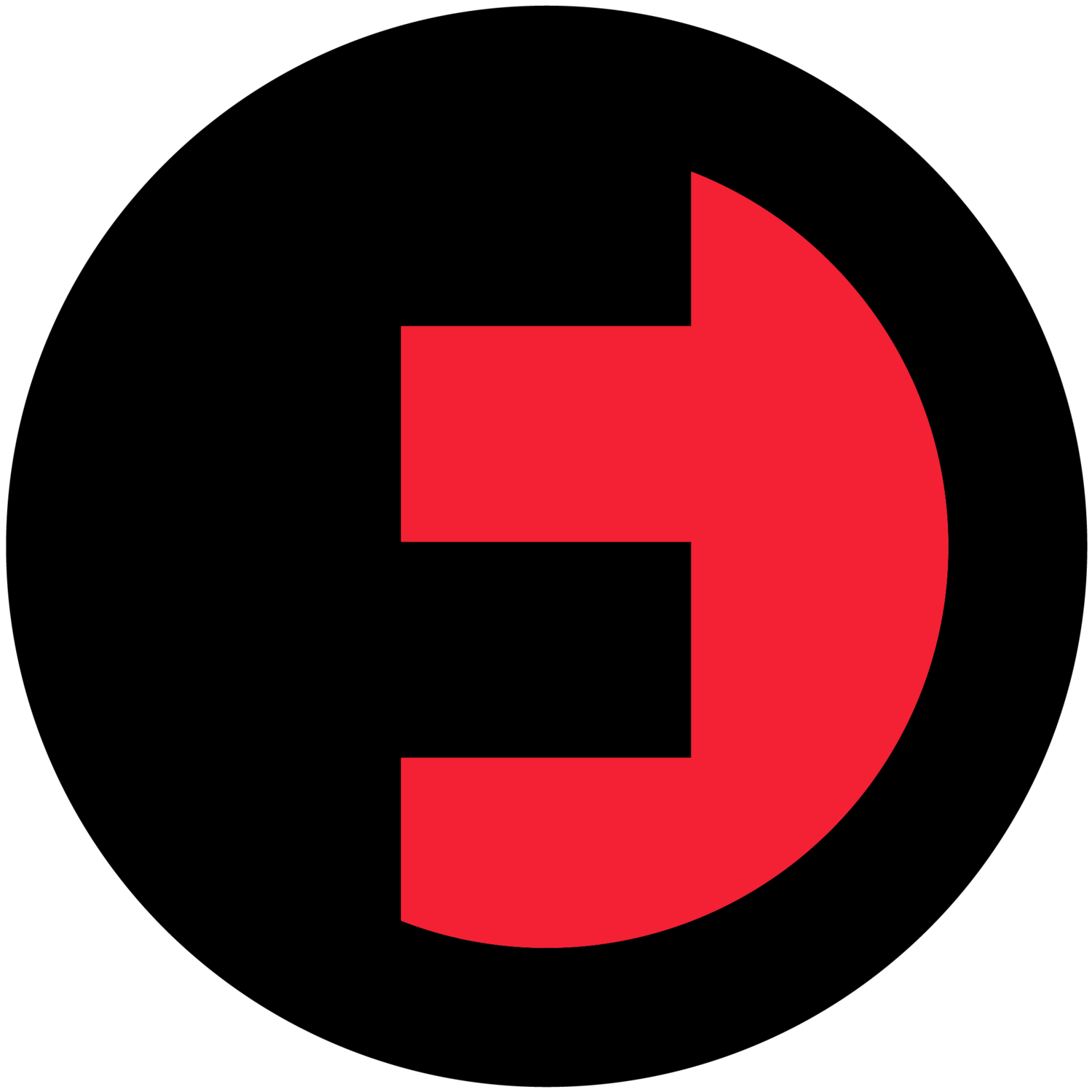
Price-sensitive CRE brokers or brokerages that need a CRM with back-office functionality
Foundry offers a CRM and back-office solution that breaks traditional SaaS pricing models. There are setup costs but no monthly subscription fees, making the platform ideal for smaller firms on a budget.
 Pros
Pros- No Subscriptions: Own your CRM after paying one-time setup costs
- Easy to use: Simple, easy-to-learn data entry
- Privacy-centric: Flexible data privacy options
 Cons
Cons- Limited Integrations: Limited integrations with 3rd-party solutions
- Take It or Leave It: Fewer customization options; basic reporting features
Foundry offers a CRM and back-office solution that breaks traditional SaaS pricing models. With Foundry, you pay upfront costs to set up your CRM, a one-time cost to purchase it, and marginal monthly costs for maintenance. There are no monthly subscription fees, saving firms a ton of money over time compared to subscription CRM models—but only if they stick with it.
Foundry Main Features
Foundry’s CRM functionality focuses on contacts, properties, and deals, which are all linked together. As you add deals into the system, those deals are linked to the sale or lease history of a property, and history records become comps. These deal records can also be used to track commission info and broker production.
Foundry has a few additional features that set it apart from other CRMs. It utilizes Google Maps to automatically populate property records with key info when you enter a new address into the system, making it easy to create new property records. The data entry Foundry requires is much less intensive than what you’d have to deal with in more robust back-office CRMs.
Like all CRMs, Foundry enables you to log client interactions, but it also features flexible contact grouping options. It also offers project management functionality, allowing users to assign tasks and responsibilities for contacts, deals, and projects to other users within their team or organization. Foundry emphasizes privacy—teams can maintain a shared contact database while letting individual users decide whether contact groups are public or private.
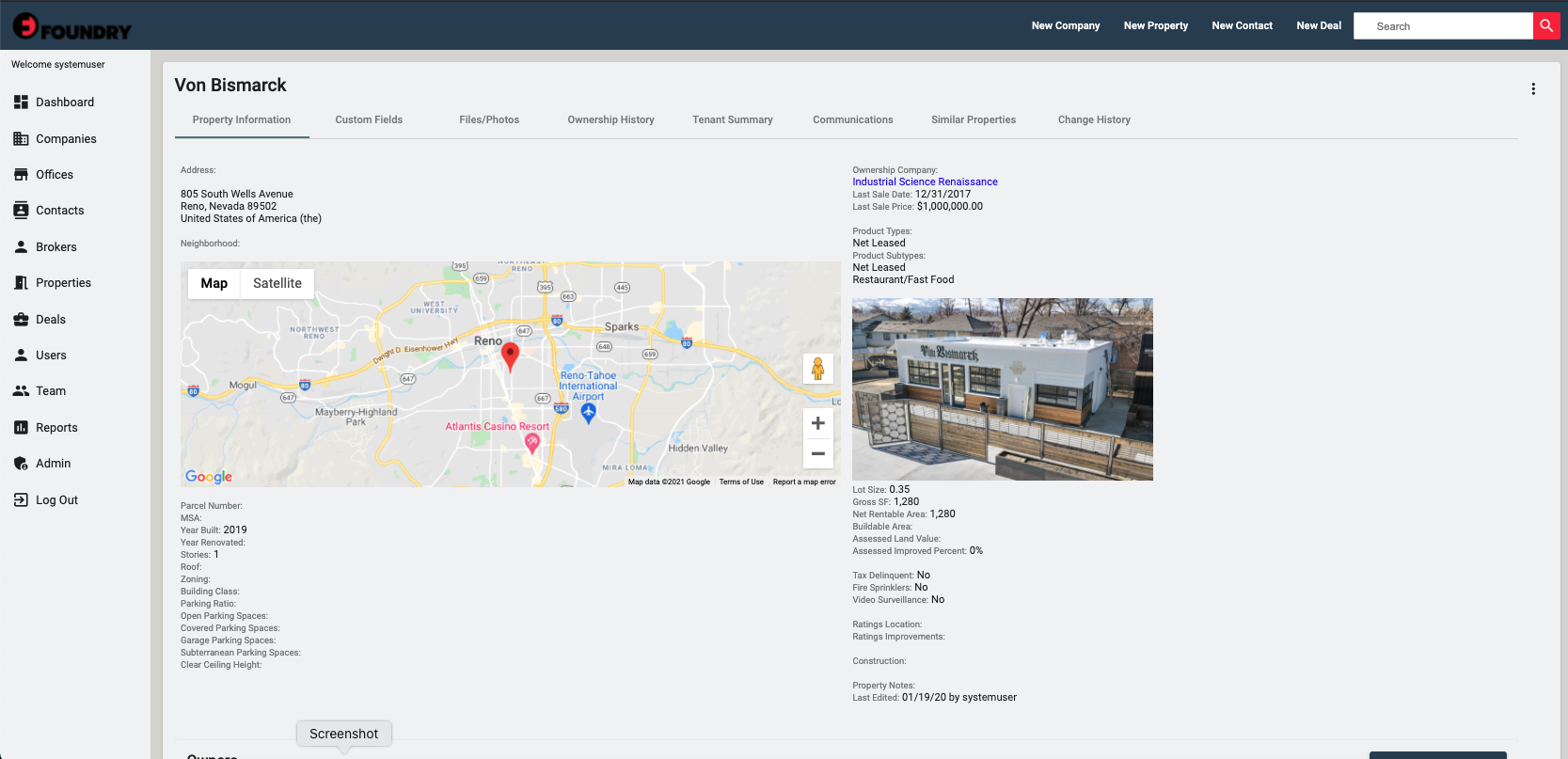
Foundry Drawbacks
Despite these strengths, Foundry CRM has limitations. One notable drawback is the lack of direct integrations with external email providers and calendars, inconvenient for users who depend heavily on existing scheduling and task management workflows. Foundry plans to roll out integrations for Outlook and Gmail eventually, but the timeline is uncertain.
The platform also prioritizes simplicity, which is good. But that means it offers limited opportunities for customization. Foundry doesn’t have comparable features to Salesforce, like automated reports.
Although the comp reports generated in Foundry look similar to what you’d get with a Salesforce-based system, they’re not as nicely designed as reports from platforms like Buildout Manage & Close or AscendixRE.
And while Foundry allows for the creation of custom report templates, it doesn’t appear that you can do it yourself. You have to ask them to create any custom reports you might need.
Foundry Pricing
Because Foundry doesn’t charge monthly subscription fees, one-time setup costs are $2,000 per user plus a 10% maintenance fee that’s required for the first year.
Foundry Summary
Foundry’s lack of customization isn’t necessarily a bad thing. It’s suitable for smaller brokerage teams on a budget seeking to own their own CRM with a built-in comp database, simple and user-friendly interface, and handy project management capabilities that help keep everyone on the same page.
RealNex

Brokers who want a back-office suite that clearly shows relationships between prospects, properties, and comps
RealNex offers CRM functionality geared towards CRE users, along with back-office features. It also offers tools for presentation, investment and lease analysis, a listing marketplace, and property email blasts to RealNex’s database of buyers and brokers.
 Pros
Pros- Built for CRE: A comprehensive suite of CRM tools
- Great for Prospecting: Customizable prospecting lists with many filters
- All-in-One Solution: Integrated property marketplace & marketing tools
 Cons
Cons- Fairly Complex: Potentially overwhelming user interface
- Lots of Typing: Substantial data entry required to fully utilize
RealNex offers a large suite of specialized tools designed from the ground up for CRE. The RealNex platform provides standard CRM functionality along with back-office solutions. It also offers tools for presentation, investment and lease analysis, a listing marketplace, and property email blasts to RealNex’s database of buyers and brokers.
RealNex Main Features
On the CRM side, RealNex focuses on contacts, companies, properties, and spaces. The back-office functionality includes sales and lease comps, as well as project management tools, which can all be intertwined to build prospecting lists based on criteria like property location or investment properties sold at a certain cap rate.
The platform comes with pipeline tracking, which allows users to log active deals from start to close, monitor projected income, and track activity across different deal stages. Similar to Foundry, RealNex can be used to track commissions and production, but it can’t do invoicing.
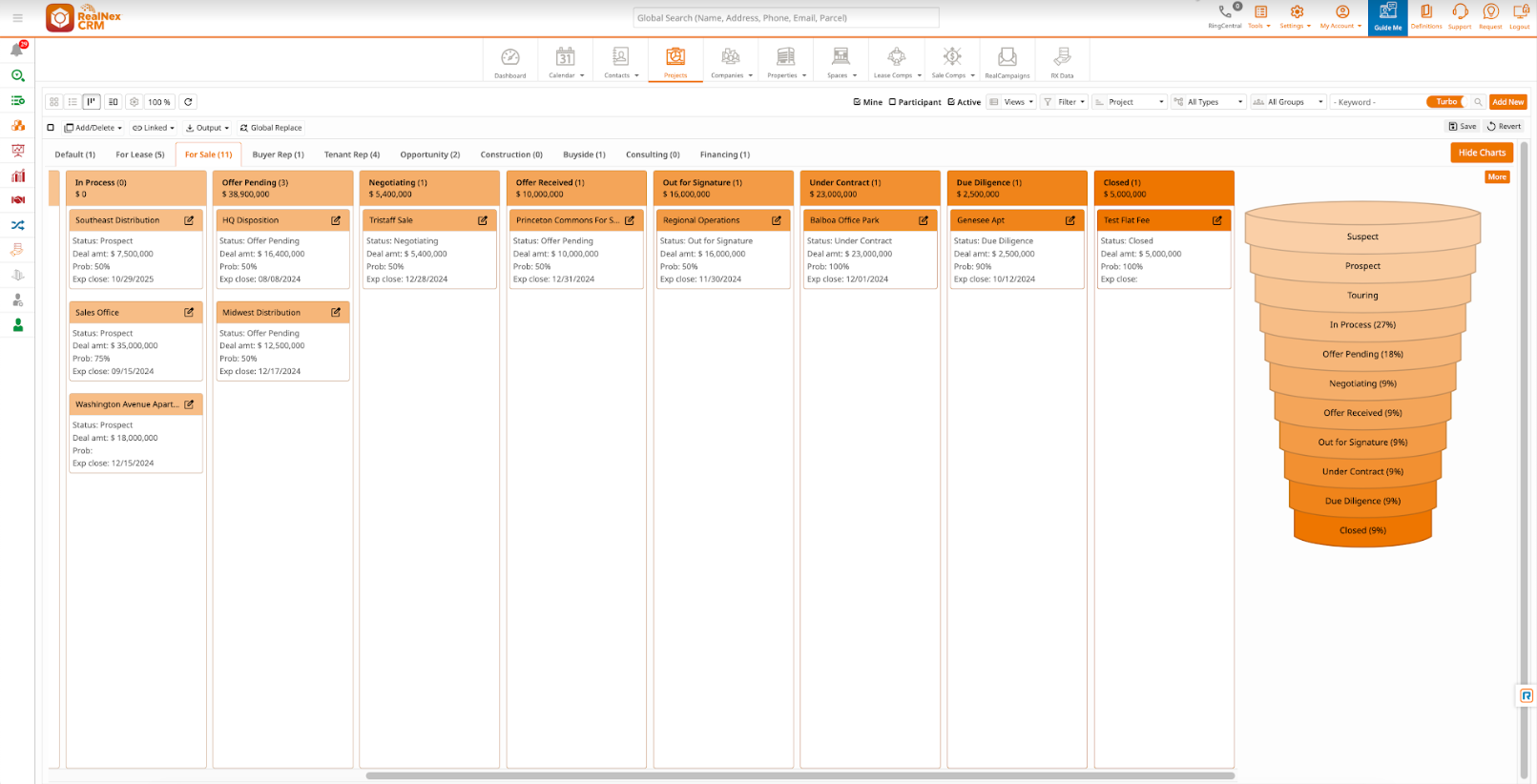
Listing management is another feature. RealNex has its own property marketplace and a tool for listing properties directly on your website. Entering listing details once makes the info available on the RealNex marketplace, your website, and when creating comps.
RealNex offers some flexibility in privacy settings. If you’re working with a team, for example, you could make your property database public to your organization but your contacts visible only to you. Users can also choose from pre-built comp templates or create custom reports.
Users also have access to ongoing training and support through one-on-one sessions and regularly updated video training.
RealNex Drawbacks
However, RealNex is not without its drawbacks. With so many offerings in one system, it may not excel in all areas. The interface can feel clunky, and the abundance of options might be overwhelming if you only need to use a few features. And while RealNex offers custom reports, it doesn’t automate reporting.
RealNex Pricing
A subscription to the RealNex platform costs between $90–$149 per user per month.
RealNex Summary
Overall, RealNex is a comprehensive solution for teams that want to run multiple aspects of their CRE operations out of one platform and are prepared for the necessary data entry. However, regular data entry across various categories is needed to maximize the platform’s value, which means it’s really not well-suited for smaller firms and brokerages.
Enaia
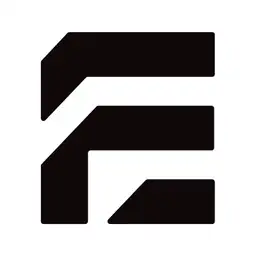
Leasing brokers who want a prospect-focused CRM without having to tie it into their back-office systems
Unlike many CRE CRMs that also include back-office integration, Enaia focuses solely on prospecting with a lightweight, user-friendly interface. It allows users to enter new prospects based on role and visually track them by stage and status.
 Pros
Pros- Built for Prospecting: 100% a prospect-focused CRM
- Easy to Use: Simple, user-friendly interface
- Competitive Data: Real-time news aggregation & Zoominfo data
 Cons
Cons- Limited Back Office: Very limited back-office features
- Some Nitpicks: Prospect grouping by deal stage, not by property interest
- Limited Reviews: New platform with limited testing and community feedback
Enaia stands out among the solutions in this guide because it focuses solely on prospecting with a lightweight, user-friendly interface. The platform allows users to enter new prospects based on their role (e.g., tenant rep, landlord rep) and visually track them by prospecting stage, deal stage, and client status.
Enaia Main Features
One key feature of Enaia is its in-house company and contact database, which lets users search for and add key decision-makers to their prospecting console. The platform provides real-time news aggregation from over a million sources, funneling insights directly to the appropriate brokers.
Enaia’s interface is simple and clean, making it easy for brokers to focus on prospecting and categorizing leads based on touch-points and stages in a kanban-style view. The business decision-maker database is also populated with data from ZoomInfo, providing high-quality data at no extra cost.
Enaia’s controlled collaboration features allow brokers to share specific contacts and prospects with collaborators, fostering teamwork while ensuring sensitive information remains protected. Thanks to the platform’s broker-first approach, brokers can take their contacts with them if they move companies.
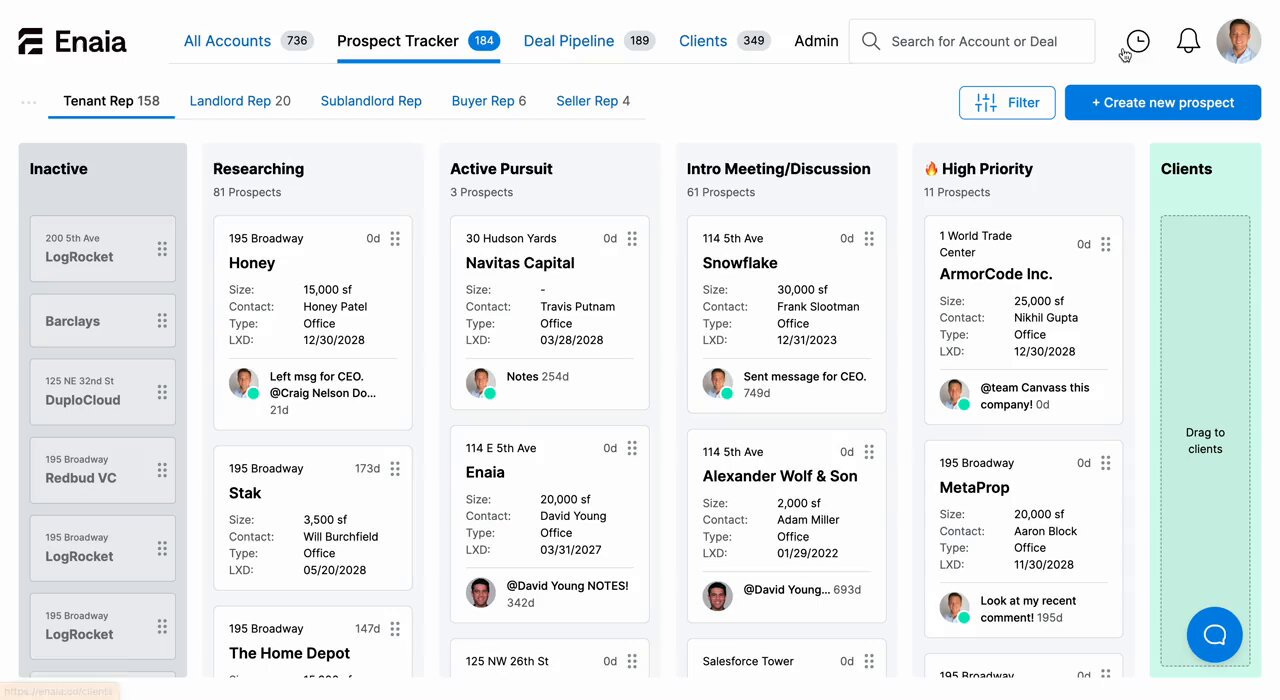
Enaia Drawbacks
However, Enaia has limitations. It lacks back-office features like comp databases, commission tracking, or invoicing. The platform currently does not group contacts by property interest, though this feature is reportedly coming. Brokers accustomed to having property databases connected to their CRM may find Enaia too limiting.
Enaia is also a new platform, so third-party reviews and community feedback are also limited, making it harder to fully assess its drawbacks without using it firsthand.
Enaia Pricing
In line with its niche focus, Enaia subscriptions are also straightforward at $79 per user per month.
Enaia Summary
Simply put, Enaia is a broker-first, prospect-focused CRM with a wealth of real-time data and simple collaboration tools for leasing brokers and tenant representatives. While it lacks back-office integration and has limited customizations, Enaia’s unique features and simplicity make it a notable offering for anyone looking for a dedicated prospecting platform.
Pipedrive

Brokers or teams looking for a pipeline-first CRM to track deals across their life cycle
While Pipedrive wasn’t built for CRE, many organizations still use it effectively for CRE operations. This sales-centric CRM offers industry-standard features like a mobile app, extensive integrations, and marketing automation tools.
 Pros
Pros- Team-Friendly: Strong collaboration & automation features
- Built for Sales: Sales pipeline-focused CRM
- Fairly Flexible: Offers customizations & integrations
 Cons
Cons- Take It or Leave It: Not a CRE-specific solution
- Limited Functionality: Limited back-office features and property-focused tools
Like Salesforce, Pipedrive is a larger company compared to other CRMs frequently used for CRE. The sales- and pipeline-focused CRM offers industry-standard features like a mobile app for on-the-go management, extensive integrations with third-party apps, and marketing automation tools for lead nurturing campaigns similar to HubSpot.
Pipedrive Main Features
Pipedrive excels in lead management, offering tools to capture and enter leads from diverse sources such as website forms and emails. These tools are complemented by customizable fields to detail key client preferences like property type and budget.
The platform also comes with turnkey lead nurturing and marketing tools, like automated drip campaigns and follow-up tasks that encourage continuous engagement and follow-up with prospects.
Pipedrive permits some customization. Users can create different stages for deal pipelines and custom prospect fields for data entry and notes. The platform also aims to address the complexities of transaction management through secure document storage and automated reminders.
Reporting and analytics are simple to pull yet detailed, providing turnkey insights into your team’s performance, potential commission income, and deal progress.
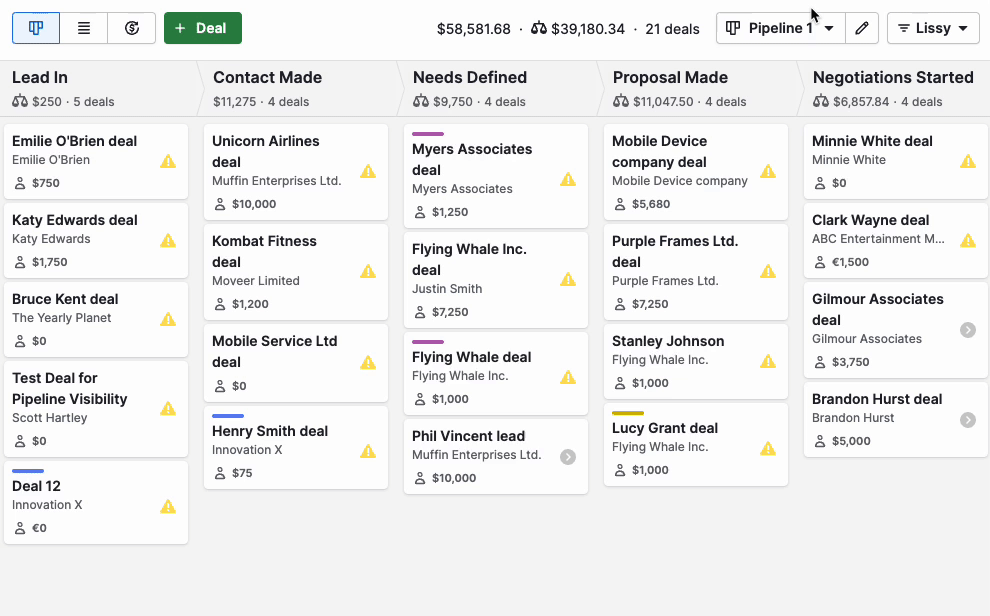
Visual Pipeline
Pipedrive’s biggest claim to fame is probably its ‘visual pipeline.’ Users can easily manage deals with easy-to-understand, drag-and-drop progression across deal stages tailored to CRE transactions. This visual dashboard, alongside customizable deal fields for capturing details of prospects and their criteria, provides clear stages for potential prospects.
Pipedrive also focuses on providing high-quality collaboration features, making it easy for team members to communicate regarding prospects.
Pipedrive Drawbacks
However, Pipedrive lacks out-of-the-box back-office features for building a property or comp database, invoicing, or tracking complex commission and production systems. It also doesn’t offer the comprehensive back-office suite found in more CRE-specific CRMs.
Pipedrive Pricing
Pipedrive is one of the most popular sales solutions on the market today, and its $14–$99 per user per month subscription certainly helps.
Pipedrive Summary
For organizations already managing back-office operations with another solution, Pipedrive is a great pipeline-focused CRM designed for salespeople like brokers to easily track and update deal details in a simple visual format.
HubSpot
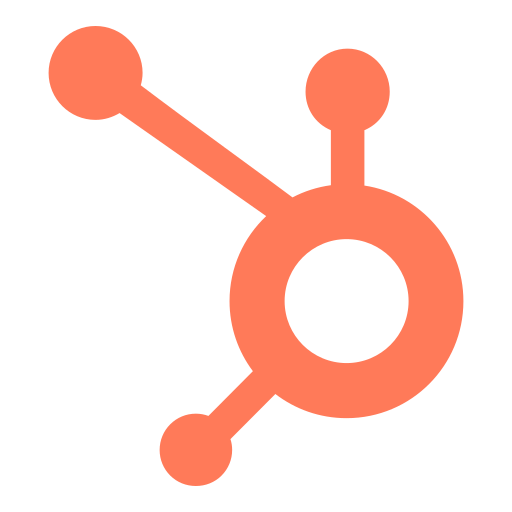
Brokers or teams that find Salesforce too daunting, but want a similarly powerful CRM with marketing automation
HubSpot gained popularity as a Salesforce alternative with strong marketing capabilities. While not specifically built for CRE, HubSpot’s flexibility and user-friendly interface make it a compelling choice for CRE teams.
 Pros
Pros- ‘Free Forever’ Tier: Popular, user-friendly CRM with a free tier
- Marketing-Centric: Deep inbound/outbound marketing automation
- Highly Customizable: Very customizable, with a wide range of integrations
 Cons
Cons- Take It or Leave It: Not CRE-specific, no back-office tie-in
- High-End Pricing: Fairly pricey above the free tier
- Long Onboarding: May require substantial customization, like Salesforce
HubSpot, primarily known as a marketing automation platform, is probably the second-most-popular CRM in this guide after Salesforce. While not specifically designed for CRE, HubSpot’s flexibility and user-friendly interface make it a compelling choice for CRE teams looking for a contact-first CRM option without back-office functions tied into the platform.
HubSpot Main Features
The main benefit of using HubSpot as a CRM is that it’s simple and user-friendly, but still very powerful, with plenty of third-party integrations. You can add contacts to the platform with as much or as little info as you have, and they don’t need to be tied to anything else. As you warm up your contacts, you can log emails, calls, and other touchpoints while scheduling follow-ups. All follow-ups funnel into one clean and simple to-do list.
Of course, HubSpot didn’t build its brand solely on CRM functionality. The company is well-known as a content marketing pioneer and inbound/outbound thought leader and educator. Unsurprisingly, HubSpot’s robust marketing automation capabilities can enhance any company’s prospecting and follow-up in a way few CRMs can match.
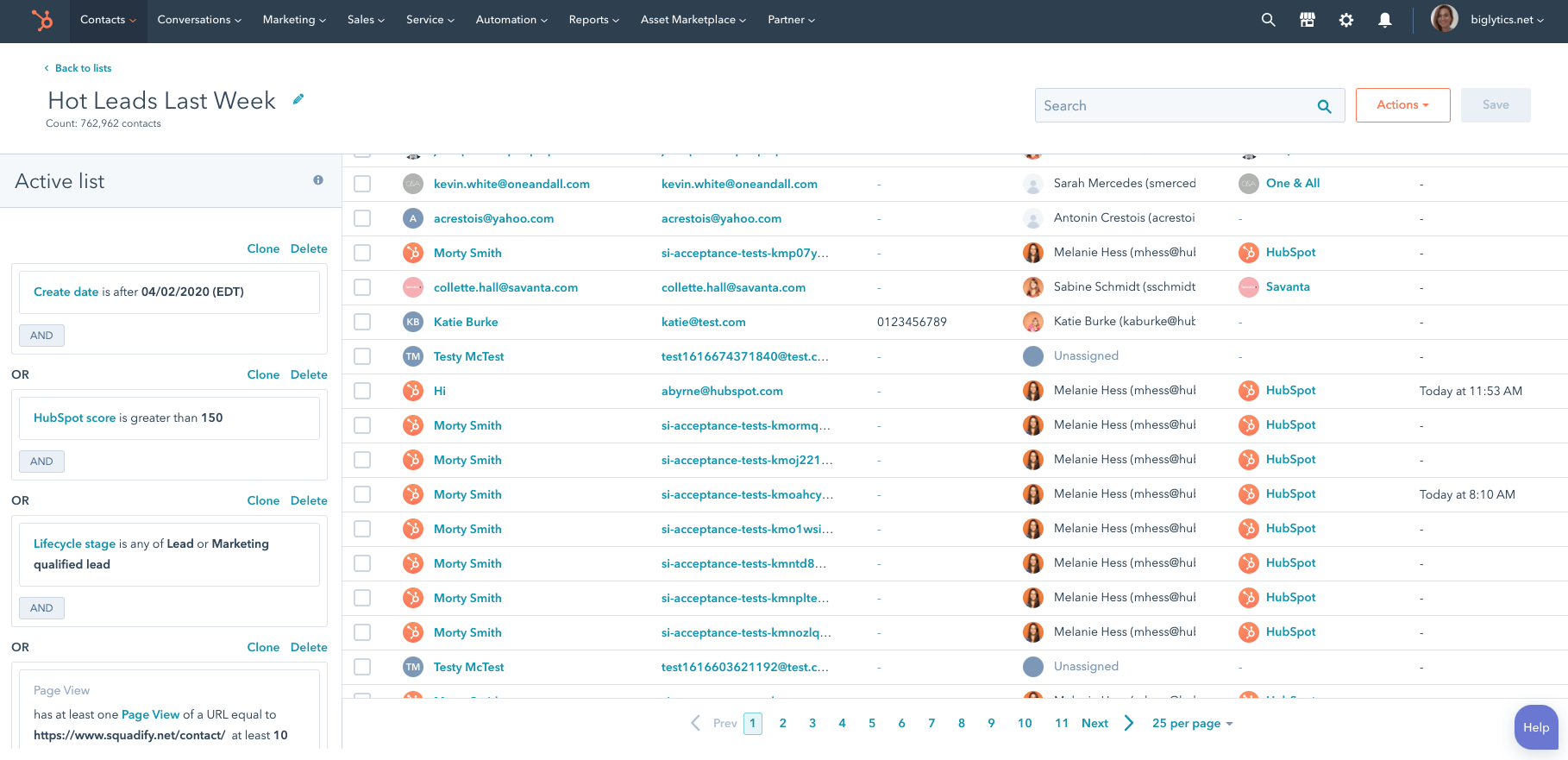
‘Free Forever’ Tier
The free version of HubSpot gives users access to most CRM functions without any cost. While there are many data fields available for contacts, most won’t be specific to CRE. However, you can easily add custom fields, such as “Property Interest Type.” These simple customizations make it easy for anyone to send personalized emails to groups of contacts with similar interests.
Many CRE sales and leasing professionals don’t need more than a simple CRM, which is why HubSpot’s free tier is so appealing. For those looking to upgrade from spreadsheets, adopting a simple but powerful CRM platform can really move the needle.
HubSpot Drawbacks
HubSpot’s advanced marketing automation and sales features aren’t free. And while HubSpot isn’t as complex as Salesforce, it still offers a ton of customizations, making it easy to get lost in the possibilities.
Properly setting up HubSpot for a larger organization will also require time, money, and a clear vision of how you want things to work.
HubSpot Pricing
HubSpot Sales starts at $0 for the free tier, $90 per month for Professional, and $150 per month for Enterprise. HubSpot Marketing starts at $800 per month for 3 seats on Professional and $3,600 per month for 5 seats on Enterprise.
As with Salesforce, there are probably many possible pricing packages and combinations for enterprise clients. But it might be easier to contact HubSpot directly to determine costs.
HubSpot Summary
Overall, HubSpot offers a free, user-friendly, powerful, and highly customizable CRM with extensive third-party integrations. While it’s not tailored specifically for CRE, the platform’s ease of use and flexibility make it a strong contender for brokers or teams looking for a straightforward CRM to manage contacts and follow-ups.
Romans CRM

Brokers who can fully utilize its automated prospecting and inbound marketing capabilities
Romans CRM is a prospecting and marketing-focused CRM that combines standard CRM features with automated tools for following up with prospects and running your inbound marketing to stay top of mind.
 Pros
Pros- Quality of Life Features: Offers a built-in phone dialer
- Prospecting-Centric: Automated prospecting and follow-ups
- Outsourced Call Center: Paid, pre-vetted VA network/outbound caller service
 Cons
Cons- High-End Pricing: Comparatively high-cost CRM
- Long Onboarding: Robust automation requires more upfront setup
- For Specialists: Requires above-average marketing skills to properly use
Romans CRM is a prospecting and marketing-focused CRM that combines standard CRM features with automated tools for following up with prospects and running your inbound marketing to stay top of mind. This rather rare combo means Romans is similar to a fully built-out HubSpot with inbound marketing tools, but focused specifically on CRE, giving it a unique position in the CRE CRM marketplace.
Romans CRM Main Features
At its core, Romans CRM is designed to manage contacts, create lists, and schedule follow-up tasks that sync with your calendar. Its prospect automation tools allow users to schedule and send emails, texts, and voicemails automatically, freeing teams up to focus on sourcing and connecting with new prospects. The platform comes with pre-built templates for emails and messaging, as well as scheduling cadences.
Unlike most of the other options in this guide, Romans also includes a built-in auto-dialer that automatically calls the contact list you’ve selected without having to dial numbers manually. The platform’s comprehensive marketing suite lets you create newsletters and landing pages, draft and schedule social media posts, and much more, all within a single platform.
For those who need extra support, Romans even offers access to a network of pre-vetted virtual assistants trained in CRE capable of handling list building, cold calling, and other administrative tasks (additional charges apply). Additionally, a fully trained cold caller can be assigned to your account to handle outbound calls, reducing the workload on CRE professionals.
Romans CRM Drawbacks
Romans CRM doesn’t offer back-office tools like property databases or comp reports, which isn’t necessarily a bad thing given its prospecting focus. But for professionals who want to build prospect lists based on their comp data or tie other back-office activities into their CRM, Romans isn’t a turnkey solution.
Romans CRM Pricing
The base package for Romans CRM is $600 per month with a $200 setup fee. The $1,000 per month tier includes dedicated outbound calling, while SMS is pay-per-use.
This makes Romans one of the more expensive CRM options in this guide. Consider whether you will fully utilize its features, such as the auto-dialer, automated follow-up campaigns, and inbound marketing tools.
Romans CRM Summary
For CRE professionals specifically looking for a CRM to engage with their contacts, automate follow-ups, and run inbound marketing all from one platform, Romans is a powerful option that is actually designed for CRE. They provide 24/7 support and community engagement through monthly group calls and ongoing training.
DealNav

Acquisitions teams (and off‑market brokers) that want an affordable, map‑first CRM without the overhead of back‑office bells and whistles
DealNav is a user-friendly CRM and deal management platform specifically designed for CRE professionals to efficiently track deals, manage contacts, and visualize market data through an integrated interactive map.
 Pros
Pros- Map‑centric UX: Deals and contacts live on an integrated & interactive map
- Ultra‑simple workflow: Notes, reminders, tags, and search keep Excel refugees productive on day 1
- Transparent pricing & data ownership: $50/mo, export‑everything buttons, and no data reselling
- Team visibility: Everyone on your team shares the same deals and contacts—great for small, tight‑knit groups with the bonus of no per seat cost
 Cons
Cons- Manual data entry: No third‑party data feeds—everything is typed or imported by CSV
- No email/calendar tie‑ins: Messages must be copied in manually; no Outlook/G‑suite sync
- Zero integrations & APIs (for now): You’ll live entirely inside DealNav
- All‑or‑nothing permissions: Separate accounts required if you need private datasets
The DealNav team mentioned that some of the above cons are features they plan to add in the future (APIs, permissions), but maintain the goal of providing a simple and affordable product.
DealNav Main Features
DealNav was built by a multifamily developer who was tired of CRMs that buried the real estate under layers of pipeline jargon. The result is a map‑first dashboard: drop an address and you instantly see the pin and every contact linked to that opportunity.
- Contact & relationship tracking – Attach as many owners, brokers, or lenders as you like to a single deal and tag them for quick filtering (e.g., “1031 seller,” “value‑add”).
- Tags & global search – Beyond the baked‑in fields, color‑coded tags and a Google‑style search bar let you slice the database by any word or phrase—handy when you only remember “Phoenix Starbucks sale‑leaseback.”
- Notes & reminders – One‑click notes log who wrote what and when, while text or email reminders keep follow‑ups from slipping through the cracks.
- External links – Rather than storing files, DealNav lets you pin Dropbox folders, assessor pages, or underwriting models to each deal—no storage limits, no extra cost.
- Data entry flexibility – Add a single address on the fly, bulk‑load thousands of properties via CSV, or hand everything to the founders (yes, really) for a complimentary import.
DealNav Drawbacks
DealNav’s greatest strength—its laser focus on acquisitions—also defines its boundaries. There are no reports or commission modules. If you need comp analytics, automated owner‑intel, or Kanban deal stages, you’ll be doing those elsewhere. The platform’s lack of granular permissions within a team means every user you share your data with sees every record; that’s perfect for a smaller shop, problematic for a 20‑broker firm with private prospect lists. Finally, there’s no email integration, so everything you want in DealNav needs to be added to DealNav.
DealNav Pricing
One plan, no surprises: $50 per user per month or $500 per year. That includes unlimited properties, contacts, exports, and support from the founders. Because data lives in your own S3 bucket, exporting everything—notes included—takes two clicks, eliminating the “hostage” feeling common to larger CRMs. If you are looking for simple and affordable and are in a deal facing role, this map-based CRM would certainly fit the bill.
DealNav Summary
DealNav is a simple, affordable, map-first CRM designed for acquisitions teams and off-market brokers who want to stay organized without the complexity of traditional platforms. Built by a multifamily developer, it lets users visualize deals and contacts on an interactive map, track relationships, add notes and reminders, and link out to external resources like Dropbox or assessor pages. With flat $50/month pricing and full data ownership, it’s ideal for small teams that prioritize collaboration and ease of use.
Which CRM is Best For You?
If you’ve read this guide all the way through, you’ve probably noticed a few themes. One is that these CRMs typically have a key focus, whether they market themselves that way or not. These focuses include prospecting, pipeline tracking, and tying contacts to your property/comp database.
The other common theme is the balance between simplicity and customizability. Simple, streamlined platforms are the easiest to use but don’t offer the ability to customize them to fit your business. Conversely, platforms that you can customize have the potential to become complex and, in some cases, cumbersome for lightweight activities like tracking cold calls.
None of these CRMs are a one-size-fits-all solution (except maybe Salesforce). But if you can zero in on the key features that you, your team, or your company really need, you’re already on the right track.
While there is some truth to the fact that the best CRM is the one that you’ll actually use, you’ll need to dig deeper when it comes to the selection process to identify the key functionality that you actually need, so that when you’re USING it, you’ll be using the features that make you more efficient, provide more leverage, and ultimately lead to more deals for you and your firm.
Christopher Stephenson has over a decade of experience helping firms stay ahead of the curve with CRE technology. You can follow his insights through his newsletter (chatcrenews.com).